Microsoft 365 offers a robust set of cloud-based tools for productivity, designed to help us all work smarter and faster. Launched as ‘Office 365’ back in 2013, Microsoft has always been at the forefront of cloud innovation. Now Microsoft continues to lead the way by integrating generative AI into those productivity tools.
Microsoft’s new AI innovation (Copilot) sits inside tools like Word, Excel, PowerPoint, Teams, and more. Most of us already know know how to use these tools, so these smart features can only enhance your experience. Not to mention significantly boosting your productivity.
What we want to achieve in this post is to explore and demonstrate some of the ways you can take advantage of Microsoft 365’s new AI features, so that you can get more out of your work.
Copilot: The Game Changer
Microsoft has designed Copilot to be your AI companion for work and life. It’s designed to be your virtual assistant, helping you write documents, craft emails, prepare presentations, summarise Teams meetings and so much more. Copilot itself was built on the foundations of OpenAI’s ChatGPT, so if you have experimented with this tool, you will appreciate the power of having this tool integrate with your everyday tools to be able to better understand context and anticipate your needs.
Some of the tools in the Microsoft world that currently incorporate Copilot:
- Word
- Excel
- PowerPoint
- Outlook
- Teams
- Edge
- Windows
- Bing
- Dynamics 365 Sales
Microsoft Copilot became available to smaller businesses yesterday, when the pricing was announced and so there has been a fair amount of chatter. In this post, we wanted to demonstrate some quick practical examples of how it might help you work more efficiently and the time-savings it could bring to your organisation. OK, let’s jump in…
1. Documents in Seconds
When it comes to creating documents, Copilot is like having a colleague collaborate with you, drafting reports, presentations or even composing emails for you. Copilot makes intelligent suggestions to help you articulate your thoughts more effectively. It will rapidly help you speed up your writing process and ensure that the content created is clear, concise and tailored specifically to your audience.
2. Enhance Your Teams Meeting Experience
Copilot is great for helping teams work together better. It can make clear and smart responses, like putting together summaries of meetings and creating a list of action points.
If you’ve ever arrived to a Teams call late, it can even summarise what has been discussed to help you get up to speed.
3. ‘Instant’ PowerPoint Presentations
Have you ever sat in front of a blank PowerPoint presentation and thought ‘Where do I start?’, with Copilot you only need to send it some prompts, and let it create the slide deck for you.
Let Copilot do the heavy lifting, by tapping into the Microsoft stock images to fill your slides and suggest text to use on each slide based on your presentation topic. If you have an existing presentation it will even offer to reorganise your slides to improve the presentation flow.
4. Get Smart Insights from Excel
Another new Copilot AI innovation is called ‘Excel Ideas’. This feature can help you analyse and visualise your data. Excel Ideas automatically detects patterns and trends in your data and will suggest charts, tables, and summaries that best suit your needs.
You can also use ask questions about your data. For example, “What is the average sales by County?” or “Which product has the greatest profit margin?” Copilot can answer these types of natural language questions in the form of charts or formulas.
5. Your Outlook AI Assistant
If you have ever received one of my lengthy emails and thought “I don’t have time to read all this”, then Copilot is your friend. Instead of flagging it to read later when you have time, you can have Copilot summarise the key points of the email instead.
You can even use it to help write emails. Have Copilot create an initial draft of an email based on a prompt or two. It will even learn your writing style and soon start suggesting responses to emails in your inbox.
The Future of Intelligent Productivity
As we move into this era of intelligent productivity, Microsoft 365 becomes more powerful. This is only the beginning of AI becoming embedded into our daily productivity toos. These AI innovations will pave the way for a more efficient work environment.
By adopting these AI tools into your daily workflow, you’re staying competitive.
Tap into the Future with Our M365 Services
Microsoft 365’s integration of AI demonstrates a commitment to continuous improvement which ensures that you have cutting-edge tools. Going forward, adopting AI will be necessary to stay ahead, innovate, and thrive. Embracing the power that AI brings to your Microsoft 365 productivity suite lets organisations take productivity to the next level.
At Evolv, we use automation and AI to streamline our own internal processes as well as help and support our clients. Automation and AI has made us more efficient and also made it possible to reduce client spend. As a Microsoft partner, we can help you ensure that you’re getting the full benefit of these features as well as new ones Microsoft is developing and rolling out in the coming months. We’ll help your team save time and improve your bottom line.
Call today to schedule a chat.