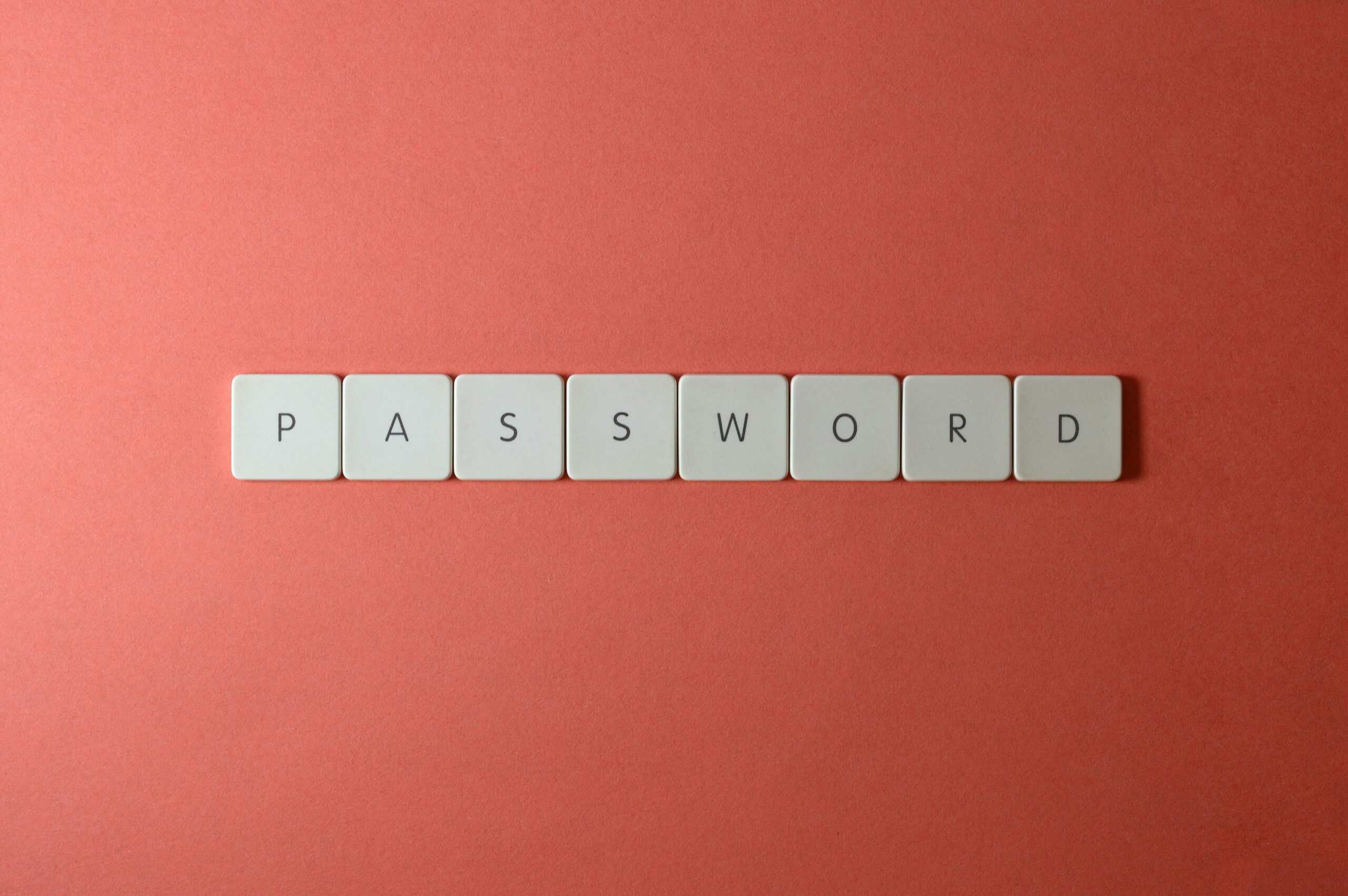According to LastPass, on average we have to remember 191 passwords in work! Crazy I know. It’s easy to see how this can quickly become overwhelming and I’m noticing that I am having more conversations about this with clients. Many do not realise that there is actually a solution for this. The problem is exacerbated by the fact that many of us also need to share login details with our team. What I see most often is people either people are using the same password over and over or they have a basic formula for creating passwords. The one that terrifies me most is an Excel spreadsheet shared between staff members – yikes!
Just a quick stat that I came across that puts this into perspective, but in 80% of data breaches in 2023, hackers gained access by taking advantage of weak, or reused passwords.
At Evolv, we use separate logins where possible, but not all services let us do this and so we need to use shared passwords for some services and it is vital that these are very secure. This guide was created to help you benefit from the same services that we use ourselves to secure our login details. The great news is that there are free options available and you can use password managers to protect both your work and personal credentials.
Firstly, let’s look at some of the benefits of using a password manager and why we think it is one of the bet ways to secure your login details and share with your team.
Why Use a Password Manager?
Think of a password manager as a secure digital vault for storing login details, MFA, credit card numbers or any type of sensitive information. Some password managers have free versions that you can use for all of your personal and/or work passwords. Many also have a ‘Business’ version that lets you create separate vaults for sharing logins within a team. They also have added security features that let them integrate with your IT systems to simplify the management.
Here are some of the key features and answers to questions and concerns that you might have
Centralised Password Management
The most obvious advantage is that all of your passwords are being stored in one place. And if you are able to store and retrieve all of your passwords with ease, there is no reason why you can’t also use extra strong passwords. Most password managers will even help you choose a password and advise if you have used a weak password or one that is already being used elsewhere. Storing your passwords in a password manager means that they are secure and not sitting in an Excel spreadsheet alongside all your other files where they can be copied, emailed or printed and taken outside of the organisation.
End-to-End Encryption
All password managers use strong encryption to protect your passwords. Where they are stored online even the platform that provides the service won’t have access to the encryption key. This is to ensure maximum security in case they are ever subject to a breach themselves. Should anyone ever manage to access the stored password file, it will be unreadable without the encryption key.
Using a password manager to share with a team also means that passwords aren’t being emailed to each other or pasted into a Teams or Zoom chat.
Multi-Factor Authentication
Every staff member with access to the password manager will have their own login and be required to use multi-factor authentication to gain access to the information.
MFA is used for many services now and is the single most effective method for preventing unauthorised access. According to Microsoft, it lowers the risk by 99.9%. This makes it an essential feature for businesses looking to enhance password security. Especially when sharing sensitive information with employees.
Password Generator
Need help creating a new secure password? Not a problem. Most Password managers provide a built-in password generator to create strong, complex passwords. Using a password generator ensures password uniqueness across all of your accounts.
Leaving the tool to generate your passwords eliminates the common practice of using weak passwords as well as reusing passwords across a number of accounts. This feature mitigates the risk of security breaches.
Activity Tracking
Activity tracking provides a log of all password management activity, so that you can see who accessed what and when. This provides transparency and accountability within the organisation.
If any suspicious activity is detected, then the audit trail can help trace the steps and get a better understanding of what was being accessed, when and by whom. This accountability ensures that staff will only access sites as and when they are required.
Ready to try a password manager?
Hopefully this guide has given you a better idea of what a Password manager is, why they are such a good idea, not only to improve security but also to make managing multiple passwords easier.
By using a password manager, businesses can protect their sensitive information. It also promotes a culture of security awareness among employees. Investing in a password management solution is a proactive step toward safeguarding valuable data.
Need help securing a password manager? Give us a call today to schedule a chat.